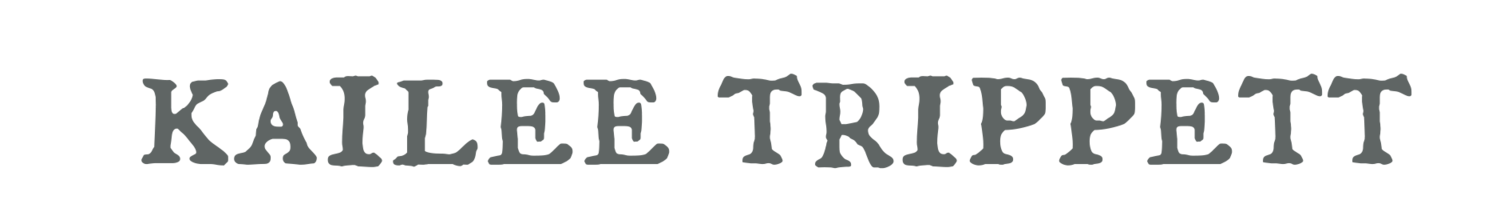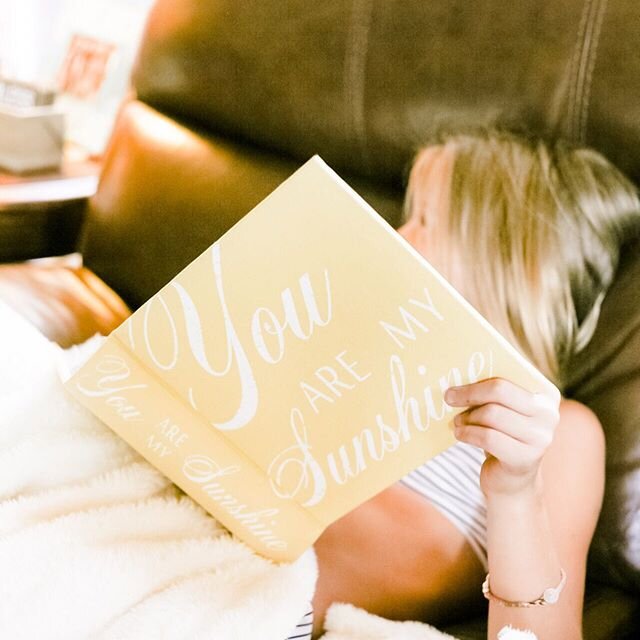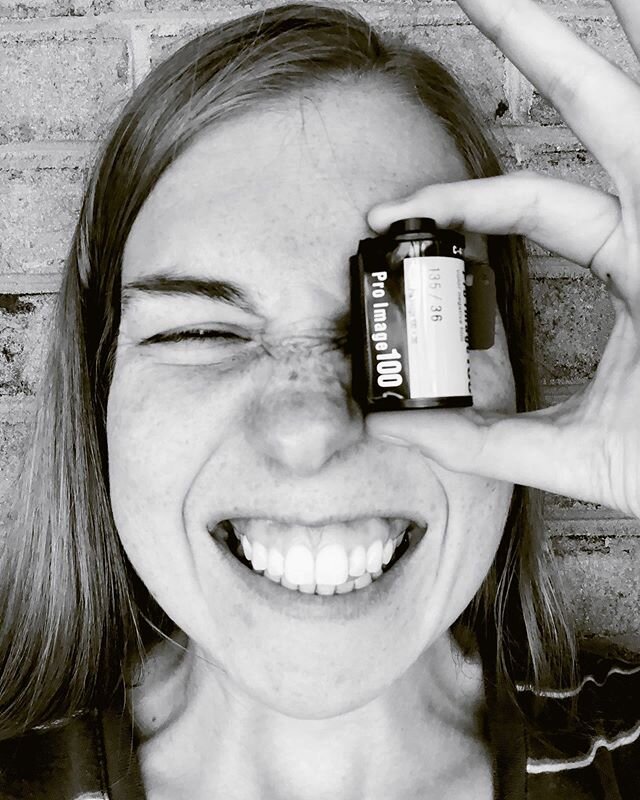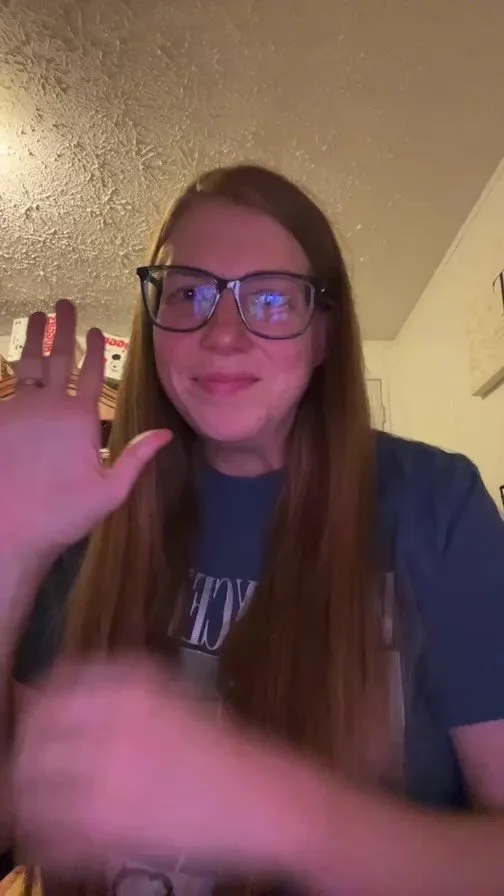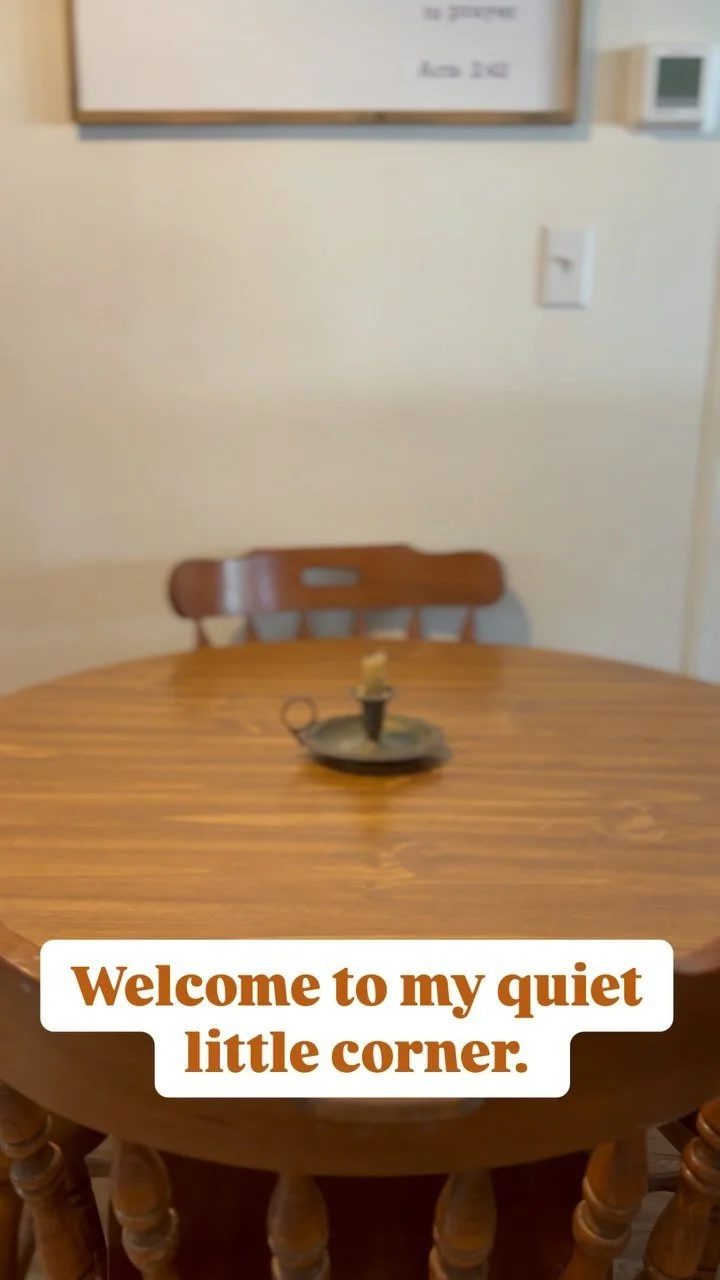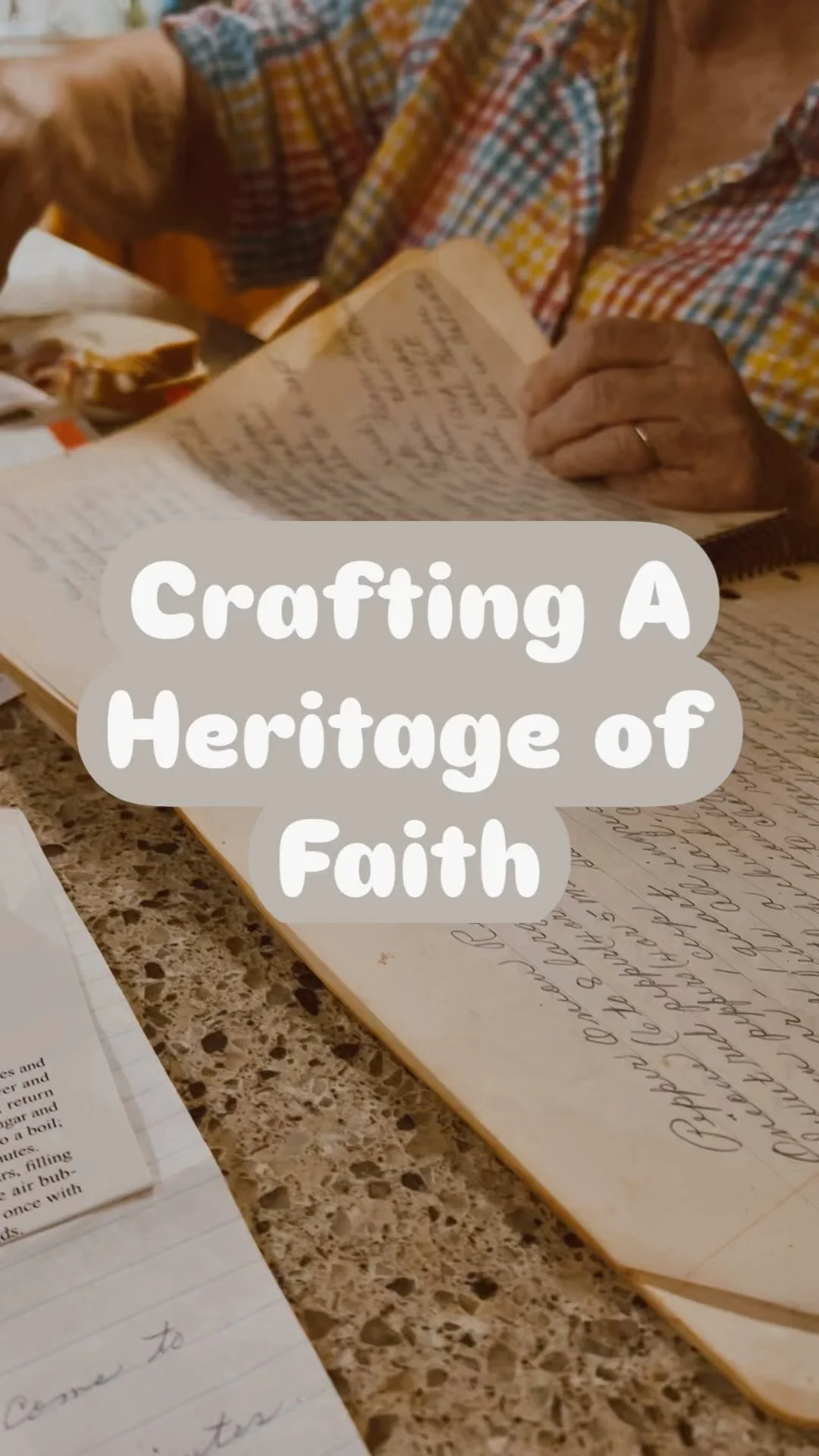Productivity Tips To Work Smarter, Not Harder | VIDEO
/Hey, guys!
A little unspoken goal that I’ve pushed to achieve this year is to create more video content. I post my videos to YouTube to hold them all in one place. It mostly started when I thought video content might make my information a bit easier to digest. Some people are talkers by trade, but I’m a writer by trade. One of my strengths/values in business is communication, so I try my best to diversify the way I communicate with my clients so it’s not just email after email or text after text. One of those methods is video!
I make videos for public viewers, private videos for my clients, and unlisted videos for specific use. The video I’d like to share today is a productivity tip that will help anyone use their time wisely and effectively plan an instagram feed if social media is low priority for you. “Shownotes” are below the video! *ooh, fancy* Enjoy!
Kailee’s Condensed Tips To Work Smarter, Not Harder
Group your images by use in Lightroom and then export them to their own folders.
Create a folder on your computer for Instagram titled “Favorites” and import images into it every time you finish an editing session. Then upload these in bulk to Planoly to get a streamlined, focused, pre-planned Insta feed. *TIP: this also saves room on your phone! I personally despise having to shuffle through multiple weddings on my phone every time I wanted to post an image.*
Have a great week! You got this, girls!
Hey! I’m booking weddings for 2019! I’d love to meet with you!